Useful information
You can reset your password through www.securex.be/en/login > I am an employer -> Log in > ‘Have you forgotten your password’? You then receive an email to set a new password.
Contact us on 078 05 90 10 or via this contact form and mention your name and company or company registration number.
In this case, you can register with eID or itsme®. Navigate to www.securex.be/en/login > I am self-employed > Log in. You don’t need separate login data from Securex for this.
As self-employed you can register with eID at your MySecurex portal. You do however need your electronic ID-card (eID) and PIN code, an eID-reader and the accompanying software. The government website tells you about how to install the software for eID.
Follow these steps to register:
-
Click on ‘Register with an eID-reader'
-
Connect your eID-reader to your computer
-
Insert your eID in the card reader
-
Click on 'Register'
-
Choose a certificate in the new window
-
Insert the PIN code of your ID-card
As self-employed, you can log with itsme® into your MySecurex portal. To this end, you need the itsme®-app and a valid account on your smartphone. More information about the installation of the app is available on the itsme® website.
Follow these steps to register:
-
Click on ‘Connect with itsme®'
-
Enter the mobile number with which you created your itsme®-account before clicking on ‘Send’
-
Open the itsme®-app on your smartphone
-
At the bottom of the screen, a message is displayed. Press 'Log in'
-
A new window opens with information on the shared data. Press 'Confirm'
-
Enter your PIN code or use your fingerprint.
If you don't have an E-ID or itsme, you can log in to MySecurex via European authentication (eIDAS) or via digital key that you can request with the FPS BOSA.
As a foreign European customer who does not yet have an E-ID or itsme, you can log in to MySecurex via European authentication (eIDAS). See below which countries allow you to connect via eIDAS. For all other countries, you can connect via digital key.
Follow these steps to log in via eIDAS:
- Go to www.securex.be/en/login > I am self-employed > Log in.
- Click on 'Log in with an electronic identification method recognized at the European level'
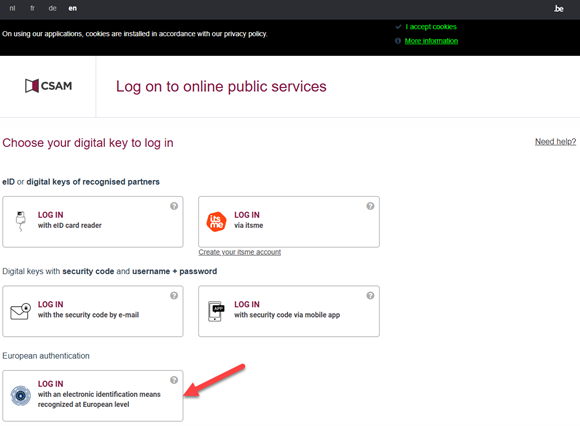
- Click on the country where the digital key you wish to log in with was issued
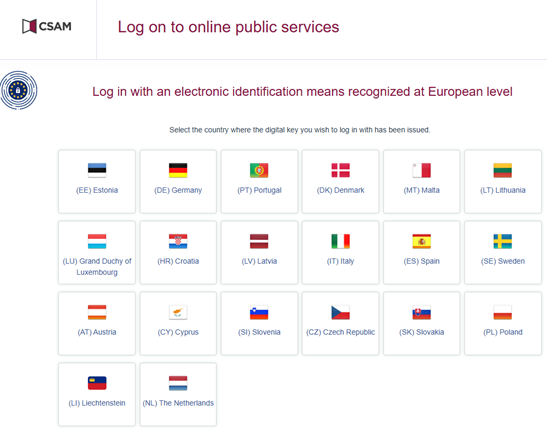
- Follow the login procedure with your digital key
If you already have a BIS number, you can log in to our portal immediately after completing the above steps. If you do not yet have a BIS number, it will be created and sent to you by Sigidis after the necessary identity verification. Once you have received it, you can also log in to our portal.
If you want to request and activate a digital key to log in to MySecurex, you can follow this procedure: https://bosa.belgium.be/en/services/requesting-and-activating-digital-keys
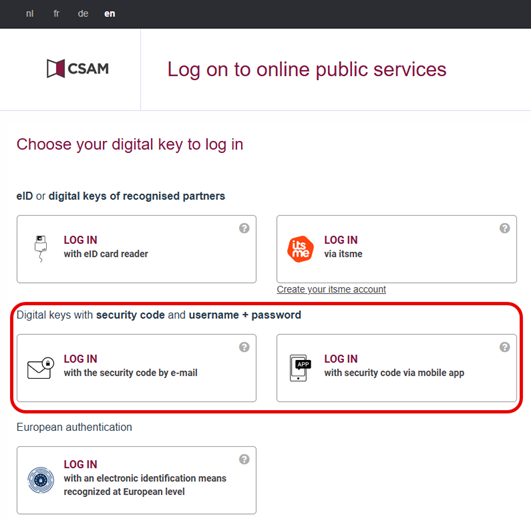.png)
MySecurex is an online portal where you can manage your HR business quickly and easily by yourself or find an answer to your question, 24/7.
-
More about MySecurex for employers: https://www.securex.be/en/start-now-with-mysecurex
-
More about MySecurex for self-employed: https://www.securex.be/en/self-employed/develop-your-company/mysecurex
-
More about MySecurex for partner-accountants: https://www.securex.be/en/accountants/tools/mysecurex


